Best practices for Implementation of a Shopify Theme
Themes can be a great way to save time and money in a website design (or redesign), but too often this leads to a site looking at best generic, and at worst very amateur. Below are some best practices that can help you avoid this.
1. Brand First.
Visual Branding, ie creating a well thought out and consistent visual style, should be done BEFORE working on any digital or for that matter print design. Why? Because the designer will have to come up with a style (colours, typography, even logo) for all these ANYWAY. And if you do it once, and first, everything will look nicely "the same".
2. Get Quality Photography.
99% of the time a professional website needs professional photography - just have a look at your 5 favourite (non-forum based) websites and you'll get the idea... You can get away with a bit of DIY for simple white background product shots (there's a good how-to overview on Shopify's own blog), but chances you will also need some "editorial / narrative" types of photos as well, which are MUCH harder to pull off effectively without professional help. Stock photography can work here, but again that's not free either.
A quick tip if hiring photographers - Photographers often like to shoot in portrait orientation (particularly for products), but for things like homepage slideshows you need landscape images. If hiring a photographer for this purpose be sure to mention this.
3. Choose a theme carefully
- Write out a list of must have features: Ignoring style for the moment. This might be something like the following - homepage slideshow, homepage twitter feed, drop down menus.... whatever.
- Go to the Shopify theme store and start browsing: The link here orders the themes from newest to oldest, so its is very likely the themes with the most functionality will show up early on. Make a note of Anything that satisfies your requirements (or nearly all).
- Go through all the themes in your list, and find the one that you think a) suits your business and b) looks good. Its totally subjective, but no-one knows your business like you, so afraid this one is on you. If you're really having trouble separating them, I suggest prioritising a nice layout over eg nice typography, as layout is often the hardest (most expensive) thing to change later.
4. Now you have some nice branding, good photos, and an appropriate theme, set it all up properly..
- Logo: Make sure you upload a correctly sized logo, and take into account high density displays (such as Apple's retina displays). A lot of themes now allow you to upload a seperate second logo file for this.
- Colours and Typography: If you do not have a style guide that demands a particular web font and colour scheme, this will be a case of trial and error. As there are a LOT of individual colour and typography options in each theme, starting by trying the each different theme preset out rather than individual settings.
- Images: For feature images (such as slideshow images) you will need to crop them to the themes recommend size using photo editing software of your choice (such as Photoshop). For product images, you simply need to ensure they all have the same aspect ratio (ratio of width to height, ie the same shape), as Shopify automatically handles the downsizing.
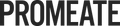
Leave a comment
Please note, comments must be approved before they are published