How to have an Easter Egg Hunt on your Shopify Store!
Having visitors search for hidden items on your Shopify store can be a great way to engage visitors.
This post explores how to set up an easter egg hunt that involves users searching for a hidden image, that when they find it and click it they get a prize! (Click on the egg below to try it out)
![]()
Step 1 - Find a page (or pages) to hide your easter egg
You can splash these things all over your site, or place them somewhere specific and give clues! Its your easter egg hunt, be creative - it just needs to be somewhere that you can add custom html (like a product page or blog post, or pretty much anywhere if you are comfortable modifying theme files)
Step 2 - Copy the demo html to your store
- In your Shopify dashboard, navigate to the page / article where you would like to hide your egg
- Switch to the html editing mode in the editor (it's the little "<>" icon up the top right)
- Copy and Paste the demo code below where you would like your easter egg to be.
Step 3 - Update the code with your own content
- Optional - Update the image url to your own custom image if you would like (hint - if you want to use your own, try uploading it to your page the conventional way, then switch to the html view and copy its url from there)
- Update the congratulations message to whatever you want - but make sure they get a prize! (And if the prize is a coupon code don't forget to create the discount code first)
- Save the page!
Step 5 - Let your customers know theres a hunt on!
This might be a big message on your homepage or an email out to your newsletter list. Don't forget to tell them what they're looking for, and give them any clues they might need!
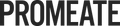
Leave a comment
Please note, comments must be approved before they are published