Simulating Mobile Devices using Chrome
With the prevalence of mobile internet use these days, how your website looks and performs on these is becoming more and more important. The best way to test this out is on the device itself, but for a quick look you can also use the google chrome desktop browser.
1. Open the devTools window. I do this by right clicking anywhere on page, then choosing inspect, but it can also be found in the file menu at view > developer > developer tools
2. Click the little button that looks like an phone standing in front of a tablet (top left hand side of the DevTools window)

3. Choose your device from the drop down list at the top of the page!

This is an approximation only (see here for some info on its limitations) but a great way to get a quick peak of what your mobile visitors are seeing.
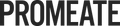
Leave a comment
Please note, comments must be approved before they are published